This manual provides comprehensive guidance for the Trane 824 thermostat, detailing its installation, programming, and troubleshooting. It helps users maximize the device’s potential, ensuring efficient system performance and energy savings through its user-friendly interface and advanced features.
Key Features and Benefits of the Trane 824 Thermostat
The Trane 824 thermostat offers a color touch-screen display, smart scheduling, and integration with Nexia Home Intelligence. It supports Z-Wave devices, enabling control of up to 230 smart home products. Features like energy usage reporting and a user-friendly interface enhance efficiency. The thermostat also includes a screen lock for security and compatibility with most HVAC systems. Its programmable scheduling and remote access via smartphones provide convenience and energy savings, making it a versatile and advanced home comfort solution.
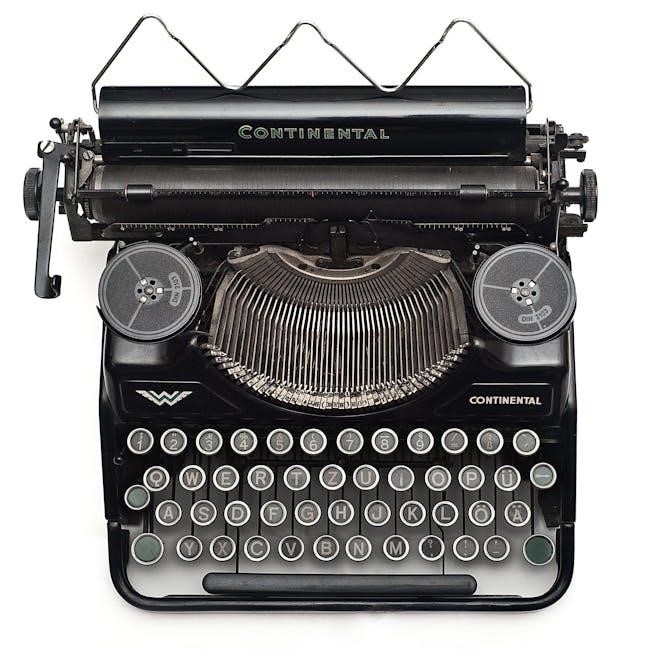
Installation and Setup
The Trane 824 thermostat installation requires turning off HVAC system power, separating low-voltage wires from high-voltage cables, and mounting the device securely on the wall for optimal functionality.
Step-by-Step Installation Guide for the Trane 824 Thermostat
Begin by switching off power to your HVAC system. Remove the existing thermostat and label wires for identification. Mount the new wall plate, ensuring it is level. Connect the labeled wires to the appropriate terminals on the Trane 824. Install the thermostat faceplate, ensuring a secure fit. Restore power and follow the on-screen prompts to complete the setup process. This ensures a safe and proper installation of your Trane 824 thermostat.
Preparation Steps Before Installing the Thermostat
Before installing the Trane 824, ensure your HVAC system is compatible. Turn off power at the circuit breaker. Remove the old thermostat and label each wire for easy identification. Clean the wall area to ensure proper mounting. Gather all tools and materials, including screws and anchors. Familiarize yourself with the manual to understand the installation process. This preparation ensures a smooth and error-free installation of your Trane 824 thermostat.

Programming the Thermostat
Program the Trane 824 to optimize comfort and energy use. Set schedules, adjust temperatures, and enable smart features for seamless control and energy efficiency.
Creating a Schedule on the Trane 824 Thermostat
Creating a schedule on the Trane 824 is straightforward. Use the touch-screen interface to set temperature preferences for each day of the week. Program up to four periods daily, adjusting heating and cooling settings to match your lifestyle. The thermostat allows for flexible scheduling, ensuring energy efficiency by automatically adjusting temperatures when you’re away or sleeping. This feature helps reduce energy consumption while maintaining comfort, making it ideal for optimizing home climate control.
Using the User Setup Wizard for Configuration
The User Setup Wizard simplifies configuring the Trane 824 thermostat. It guides you through initial settings, including Wi-Fi connection, system type, and temperature preferences. The wizard ensures a seamless setup process, prompting for essential information to customize your experience. After completing the wizard, your thermostat is ready to integrate with Nexia Home Intelligence, enabling remote access and smart home capabilities for enhanced convenience and control over your HVAC system.
Troubleshooting Common Issues
Troubleshooting the Trane 824 involves identifying symptoms like blank screens or connectivity issues. Follow step-by-step solutions in the manual or online resources to resolve problems efficiently.
Resolving a Blank Screen on the Trane 824 Thermostat
A blank screen on the Trane 824 thermostat can occur due to low battery power or a power outage. Ensure batteries are installed correctly and charged. If the issue persists, reset the thermostat by removing batteries or disconnecting power for a few minutes. Check for loose wiring connections and secure them. If the screen remains blank, verify that the display is not locked. Consult the manual for specific reset procedures or contact Trane support for professional assistance.
Fixing the “No Batteries” Error on the Trane 824
The “No Batteries” error on the Trane 824 thermostat typically indicates low battery levels. Replace the batteries with fresh ones, ensuring they are correctly oriented. Check for any corrosion in the battery compartment and clean if necessary. If the error persists, verify that the system’s power source is stable. Some models may require a reset after battery replacement. Refer to the manual for detailed steps or contact Trane support for further assistance to resolve the issue effectively.

Integration with Nexia Home Intelligence
The Trane 824 thermostat seamlessly integrates with Nexia Home Intelligence, enabling remote control of HVAC systems and up to 230 Z-Wave devices via a smartphone, PC, or tablet. Requires a stable internet connection and Wi-Fi password for setup, allowing users to monitor and manage home comfort and energy use efficiently from anywhere.
Connecting the Trane 824 to the Nexia Smart Comfort System
To connect the Trane 824 to Nexia Home Intelligence, ensure a stable internet connection and Wi-Fi network availability. Use the User Setup Wizard to guide through configuration. Enter your wireless network name and password to establish connectivity. Once connected, the system allows remote monitoring and control of HVAC settings and up to 230 Z-Wave devices via smartphone, PC, or tablet; This integration enhances home comfort management and energy efficiency from anywhere.
Controlling Z-Wave Devices with the Trane 824
The Trane 824 thermostat seamlessly integrates with Z-Wave devices, enabling control of up to 230 smart home products. Through Nexia Home Intelligence, users can manage lights, locks, and security systems remotely via smartphone or tablet. This integration enhances convenience, allowing synchronized adjustments for optimal comfort and energy efficiency. The system supports a wide range of Z-Wave-enabled devices, making it a versatile solution for modern smart homes.
Energy Efficiency and Cost Savings
The Trane 824 enhances energy efficiency and cost savings through smart features, scheduling, and real-time energy usage tracking, helping users optimize their HVAC system for lower bills.
Understanding Energy Usage with the Trane 824
The Trane 824 thermostat offers advanced tools to monitor and manage energy consumption. Its color touch-screen display provides detailed insights into your HVAC system’s energy usage patterns. By analyzing this data, you can identify trends and adjust settings to reduce waste. The thermostat also supports scheduling, allowing you to optimize energy use based on your daily routines. Additionally, remote monitoring through Nexia Home Intelligence enables you to track and control energy usage from anywhere, ensuring efficient operation and lower utility bills while minimizing environmental impact.
Maximizing Energy Savings with Smart Features
The Trane 824 thermostat incorporates smart features to enhance energy efficiency. Its scheduling capabilities allow precise temperature control, reducing energy waste during unused hours. Geofencing technology adjusts settings based on your location, while smart recovery learns your system’s operation to optimize starts and stops. Energy usage reports provide insights to refine your settings further. Additionally, remote access through Nexia Home Intelligence lets you monitor and adjust your system from anywhere, ensuring maximum energy savings and comfort without unnecessary consumption.

Advanced Features and Settings
The Trane 824 thermostat offers advanced features like a color touch-screen display and Nexia integration for remote control. These settings enhance energy management and user convenience.
Using the Color Touch-Screen Display
The Trane 824 thermostat features an intuitive color touch-screen display, providing easy navigation and control of heating and cooling settings. The vibrant interface offers clear visibility and customizable options, including weather forecasts and system alerts. Users can quickly adjust temperatures, view energy usage, and access advanced features like Nexia integration. The touch-screen is responsive and user-friendly, ensuring seamless operation for enhanced home comfort and energy management.
Enabling Screen Lock for Security
The Trane 824 thermostat offers a Screen Lock feature to enhance security and prevent unauthorized adjustments. This feature automatically locks the display after one minute of inactivity, ensuring settings remain unchanged. Enabling Screen Lock is straightforward through the menu options, providing peace of mind by restricting access to critical controls. This feature is ideal for households with multiple users, ensuring consistent and secure system operation without unwanted changes.
Maintenance and Technical Specifications
The Trane 824 requires routine maintenance, including screen cleaning and battery checks. Technical specs ensure compatibility with most HVAC systems and support for Z-Wave devices.
Routine Maintenance Tips for the Trane 824
Regular maintenance ensures optimal performance of the Trane 824 thermostat. Clean the touch-screen display with a soft cloth to prevent smudges. Replace batteries annually or as indicated by low-battery alerts. Check wiring connections to avoid interference and ensure proper system operation. Update software periodically for enhanced functionality and security. Inspect HVAC system compatibility and settings to maintain efficiency. Schedule professional checks for complex issues. These routine tasks ensure reliable operation, energy savings, and extended product lifespan.
Technical Specifications of the Trane 824 Thermostat
The Trane 824 thermostat features a vibrant color touch-screen display, Wi-Fi connectivity, and compatibility with most HVAC systems. It supports up to two indoor air quality products and integrates seamlessly with Nexia Home Intelligence. The thermostat operates on a 24VAC system, requires 2 AA alkaline batteries for backup, and supports Z-Wave devices for smart home automation. Its advanced sensors and intuitive interface ensure precise temperature control, while the weather forecasts and energy usage reports enhance user experience and efficiency.
The Trane 824 thermostat manual offers a detailed guide to optimizing your home comfort system, ensuring efficient performance and energy savings through its user-friendly interface and smart features.
Final Thoughts on the Trane 824 Thermostat Manual
The Trane 824 thermostat manual is a comprehensive guide that simplifies installation, programming, and troubleshooting. It emphasizes energy efficiency and smart features, ensuring optimal home comfort. With detailed instructions for Nexia integration and Z-Wave device control, the manual empowers users to maximize their system’s potential. Its user-friendly approach and advanced functionalities make it an invaluable resource for achieving convenience and energy savings.